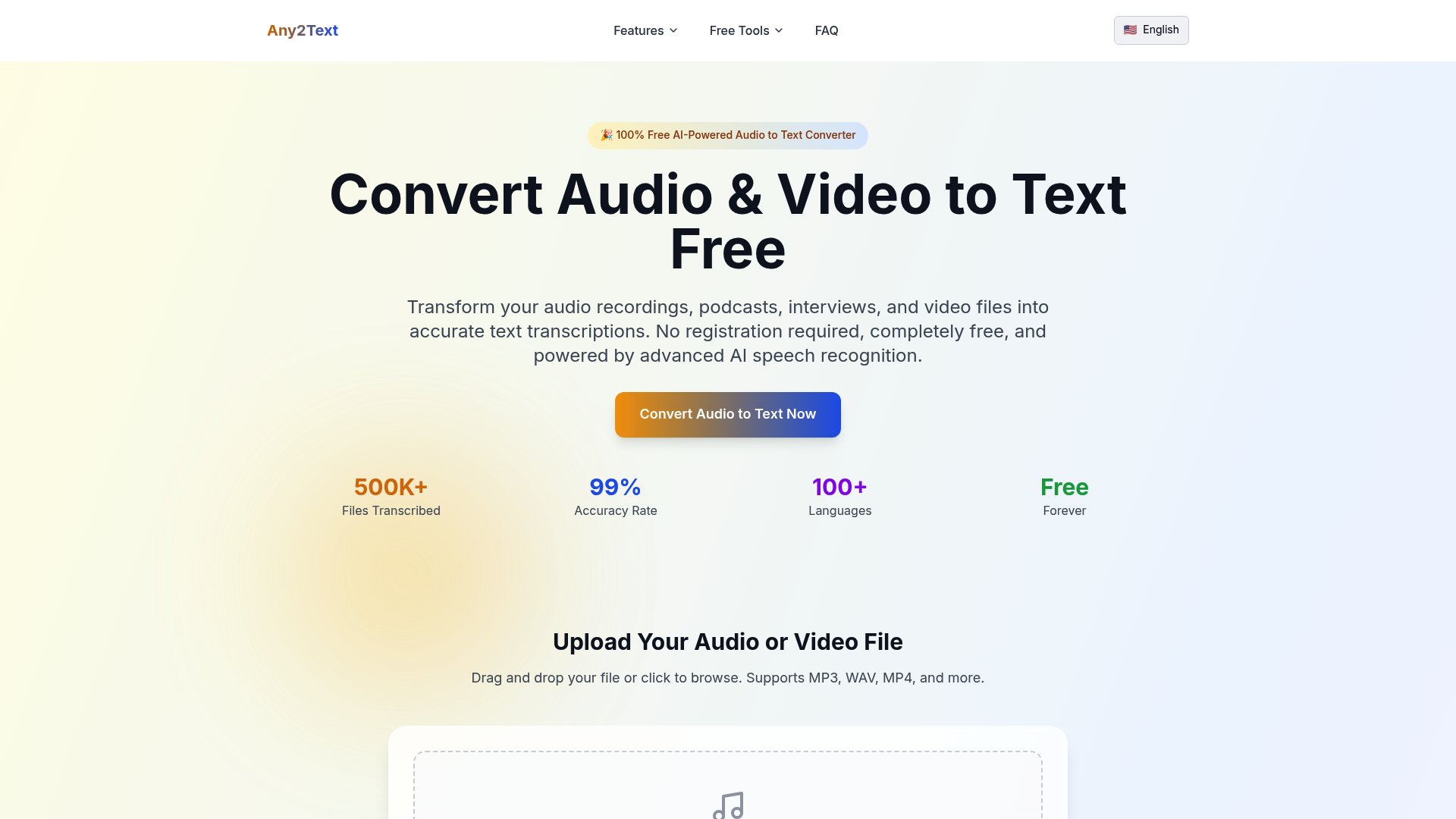any2text是一款支持將音頻、視頻快速轉換為文本的AI工具,速度快、准確率高,適合學生、內容創作者和職場人士使用。
核心功能與使用場景:音視頻轉文字,一鍵搞定
any2text 是一款基於AI的音視頻轉文字工具,能將多種格式的音頻或視頻文件快速、准確地轉換為文本內容,解決傳統手動聽寫的低效與繁瑣問題。
常見使用場景包括:
- 會議錄音轉文字:團隊遠程會議或線上溝通後,將錄音內容轉為文檔,便於整理與歸檔。
- 視頻內容提取文案:將短視頻或講座內容轉為文字,用於撰寫公眾號文章、視頻字幕或SEO內容。
真實示例:
- 自媒體創作者將訪談視頻轉為文字稿,用於微信公眾號推文撰寫。
- 學生將課堂錄音轉換為文字筆記,提高學習效率。
目標用戶群體:
- 學生與教師:整理課堂錄音、講座內容
- 內容創作者與營銷人員:視頻轉文案,提高傳播效率
- 記者、自由職業者:語音筆記快速轉錄
- 企業用戶與會議組織者:整理會議紀要、音頻備份資料
any2text的優勢與獨特價值
與市面上的其他音視頻轉文本工具相比,any2text在以下幾個方面具有明顯優勢:
✅ 速度快
文件上傳後,幾秒內即可完成轉換,無需長時間等待。
✅ 准確率高
依托先進的語音識別AI模型,即使在有輕微噪音或多說話人的情況下,仍可獲得較高的識別准確率。
✅ 多語言支持
不僅支持中文、英文,還支持多種主流語言,滿足跨語種使用需求。
✅ 操作簡單,無需注冊
無需賬號登錄,直接上傳文件即可開始轉換,適合臨時或高頻使用。
✅ 免費使用
無需付費即可享受完整功能,適合學生和自由職業者等對成本敏感的用戶。
✅ 支持多種格式
支持MP3、MP4、WAV、M4A、MOV等多種主流音視頻格式,兼容性強。
✅ 移動端友好
手機、平板也可順暢訪問與使用,隨時隨地完成音視頻轉寫。
定價結構與使用成本
any2text目前完全免費,無需注冊即可使用。
- 不設功能門檻,無需訂閱或付費即可上傳音視頻文件並獲取文字稿。
- 免費用戶可享受完整的核心轉換功能。
- 若將來推出高級功能(如批量處理、API接口等),將另行說明,目前所有功能對用戶開放,無任何費用。
如何開始使用any2text?
使用any2text非常簡單,僅需幾步即可完成音視頻轉文字:
- 訪問官網 any2text.online
- 上傳音頻或視頻文件(支持多種格式)
- 稍等幾秒,系統自動將內容轉換為可復制的文本
- 復制或下載文本,用於編輯、歸檔或發布
無需注冊、無需安裝,即開即用,極大提升工作效率。建議用戶進一步探索其高級功能及幫助文檔,以更好融入個人或團隊工作流中。
常見問題解答(FAQ)
Q:any2text 支持哪些格式?
A:支持MP3、MP4、WAV、M4A、MOV等常見音視頻格式。
Q:使用any2text是否收費?
A:目前為止,any2text完全免費使用,無需注冊,無任何功能限制。
Q:是否支持多種語言?
A:是的,支持中文、英文等多語言識別,適合國際用戶。
Q:我的文件是否會被保存?
A:不會,any2text在完成轉寫後不會保存用戶文件,保障數據隱私安全。
Q:是否可以在手機上使用?
A:可以,any2text支持移動端瀏覽器,無論是安卓還是iOS設備均可流暢使用。
Q:輸出的文本准確嗎?
A:any2text使用先進AI技術,在多數情況下可提供高准確率轉寫,尤其適合清晰、語速正常的錄音。
any2text 是一款真正意義上的高效、免費的 音頻視頻轉文字工具,助你節省時間、提升效率,是學生、職場人士和內容創作者的理想選擇。