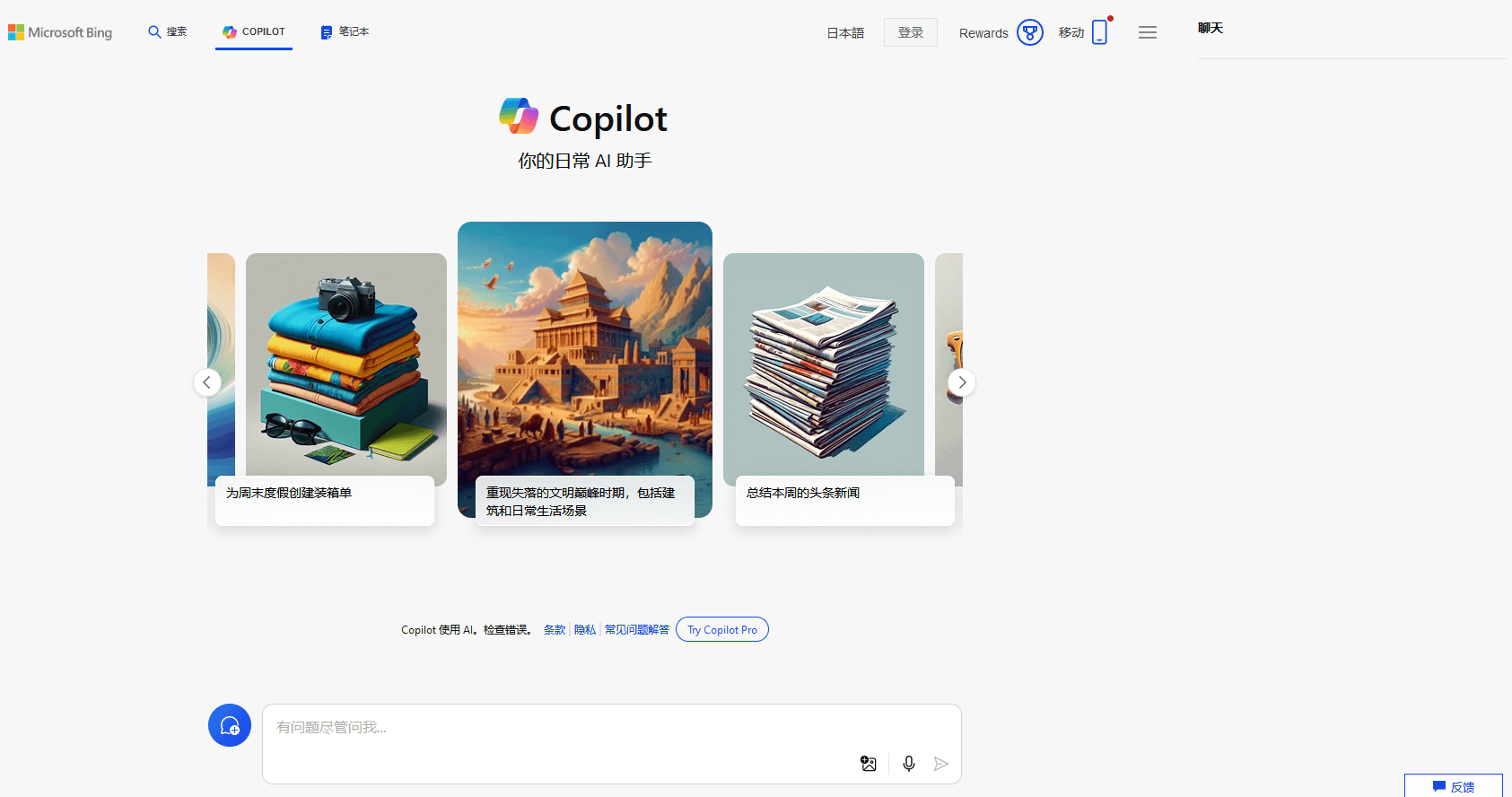This powerful Copilot AI chatbot helps you draft emails, summarize reports, and generate code and creative images. Start using the Copilot Chatbot today to experience unprecedented intelligence and efficiency, completely transforming the way you work and learn.
Core Features and Use Cases: A Deep Dive into Copilot AI
Copilot is a revolutionary AI assistant launched by Microsoft, with a powerful Copilot chatbot at its core. Based on cutting-edge generative AI models (like OpenAI's GPT-4), it can understand and process complex natural language commands. Copilot is more than just a Q&A bot; it solves problems across a spectrum of needs, including information retrieval, content creation, data analysis, and even programming assistance. It is designed to be your all-in-one co-pilot in the digital world, boosting efficiency and sparking inspiration.
Use Case Examples:
- A Multiplier for Workplace Efficiency: Imagine you've just finished a one-hour online meeting and need to immediately send a summary to your team. Instead of manually transcribing the recording, you can simply input the meeting text (or key points) into Copilot and command: "Summarize the following text into a professional meeting memo that includes action items." In just a few seconds, a well-structured and concise summary is generated.
- A Catalyst for Creativity and Learning: You're brainstorming social media copy and images for a new marketing campaign but feel stuck. You can say to Copilot AI: "Write three Twitter posts for an eco-friendly coffee cup, and create a cozy image of a user enjoying coffee in the morning sun." Copilot can not only provide engaging text but also create unique visual assets through its integrated image generation feature (DALL-E 3).
Target Audience:
Copilot's user base is extremely broad, encompassing nearly anyone who wants to enhance productivity and creativity with AI, including but not limited to:
- Professionals: Office workers who handle large volumes of documents, emails, and reports.
- Students and Researchers: Academics who need to quickly gather information, understand complex concepts, and polish papers.
- Developers and Programmers: Tech professionals seeking assistance with writing, debugging, and optimizing code.
- Content Creators and Marketers: Creatives who need to produce high-quality copy, scripts, and visual content.
Copilot's Unique Advantages and Highlights
Copilot AI stands out from the crowd of AI tools, with its core strengths lying in its deep ecosystem integration and powerful technological foundation.
-
Seamless Integration with the Microsoft Ecosystem: This is Copilot's most significant advantage. It is deeply integrated into the Windows 11 operating system, the Microsoft Edge browser, and the Microsoft 365 suite (Word, Excel, PowerPoint, Outlook, Teams). This means users can directly call on Copilot to polish or generate content while writing a document, have it automatically design layouts while creating a presentation, or ask it to help analyze data in an Excel spreadsheet. This "always-available" experience drastically reduces the cost of context switching and seamlessly embeds AI capabilities into the user's daily workflow.
-
Free Access to Cutting-Edge AI Models: Microsoft offers free Copilot users access to top-tier large language models like GPT-4 and the image generation model DALL-E 3 during off-peak hours. This is highly competitive and allows a broad audience to experience the forefront of AI technology without a subscription, making advanced conversations, logical reasoning, and high-quality image creation accessible to all.
-
Usability and User Experience: Microsoft has designed the Copilot chatbot interface to be extremely clean and intuitive. Whether on the web, desktop, or mobile app, the core interaction is a simple chatbox. Users can start using it as easily as chatting with a friend, with no learning curve. It also offers three conversation styles—"More Creative," "More Balanced," and "More Precise"—allowing users to switch flexibly based on their needs to get the most satisfactory responses.
Pricing Model: How Does Copilot Serve You?
Copilot uses a flexible freemium model to meet the needs of different users.
-
Free Version of Copilot: The vast majority of core features are available to all users for free. You can have unlimited access to copilot.microsoft.com and use the powerful chat, Q&A, content creation, and image generation functions on the web, Windows, and mobile devices. For daily personal use and light work tasks, the free version is more than sufficient.
-
Paid Version: Copilot Pro: For professional users who require higher performance and deep integration with office applications, Microsoft offers the Copilot Pro subscription. Subscribers enjoy:
- Priority Access During Peak Times: Always get faster response times and priority access to the latest models (like GPT-4 Turbo).
- Enhanced Microsoft 365 Apps: Unlock the full advanced capabilities of Copilot in Word, Excel, PowerPoint, Outlook, and more, enabling true AI-powered productivity.
- Superior AI Image Creation: Get faster image generation speeds and more daily creation credits.
How to Quickly Start Your Copilot AI Journey
Beginning your AI assistant experience takes just a few simple and quick steps.
- Access Official Channels: The most direct method is to visit the official Copilot website. You can also launch it via the Copilot icon on the Windows 11 taskbar, the sidebar in the Edge browser, or by downloading the official mobile app.
- Start a Conversation: In the chatbox at the bottom of the interface, simply type your request in natural language. You can try asking a question ("What is quantum computing?"), giving a command ("Write me a poem about summer"), or requesting a creation ("Draw a cat walking in space").
- Explore and Go Deeper: Experiment with the different conversation styles to see which best suits your needs. If you are a Microsoft 365 user, consider upgrading to Copilot Pro to experience the AI revolution within the office software you know best.