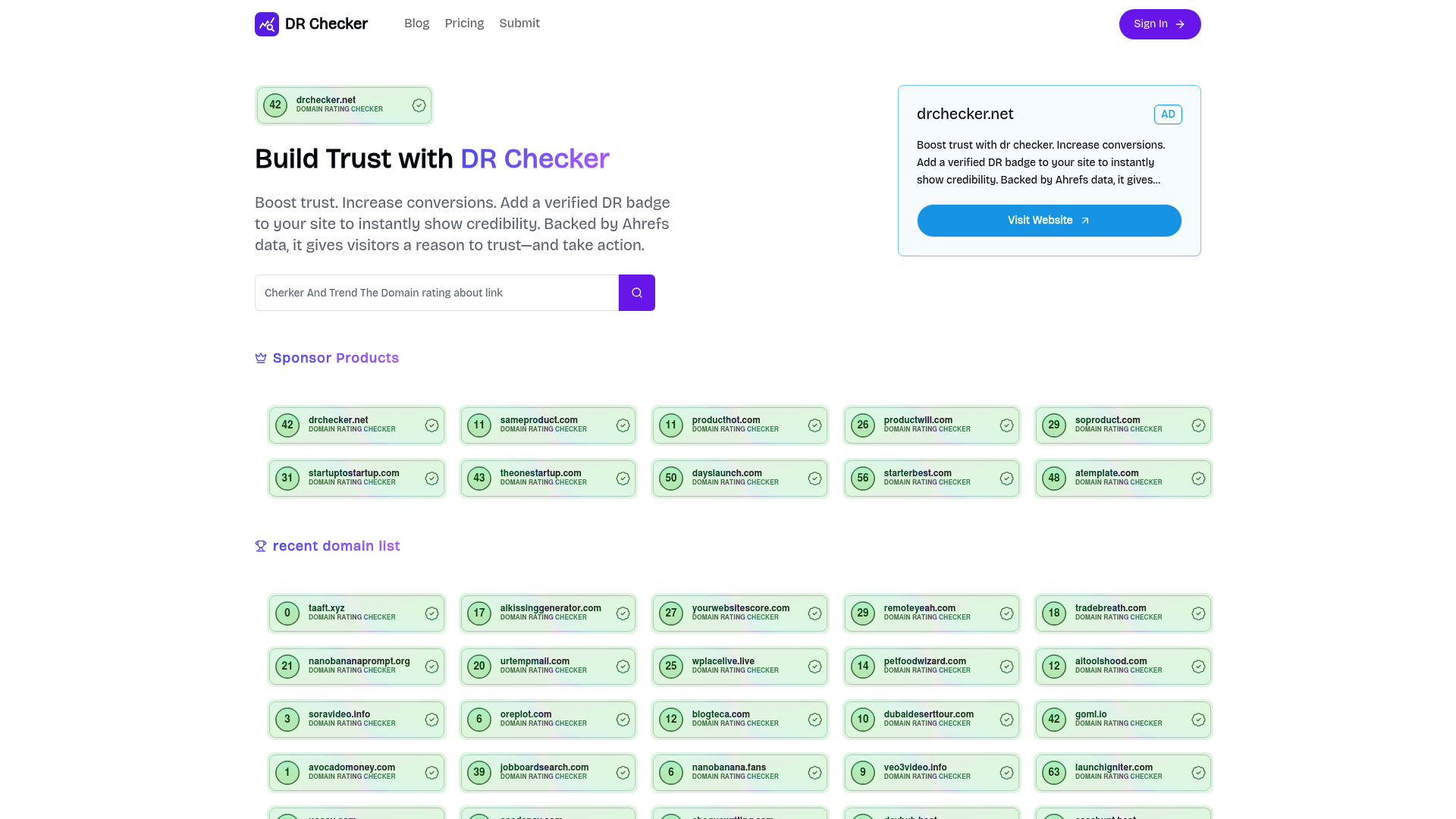📋 Tool Overview
DR Checker is a trust and exposure tool for website owners and marketers. It turns the Ahrefs Domain Rating (DR) metric into visible social proof (a verified DR badge) and discoverable domain profile pages. It helps teams quickly communicate credibility and gain an additional backlink/traffic entry point through a curated listing.
- Positioning & Core Value: Verified DR badge + public domain page (with DR value and monitoring) + submission/listing for exposure.
- Target Users: Website owners, SEO professionals, growth and marketing teams, indie makers, agencies.
- Problems Solved:
- Make domain authority visible to visitors to improve trust and conversions.
- Provide a sharable DR profile page for outreach and PR.
- Offer an extra backlink and discovery channel via the listing.
- Unique Advantages:
- Uses the widely recognized Ahrefs DR metric as a credibility anchor.
- Packaging of DR into an easy, non-technical badge and a simple site submission flow.
Note: DR (Domain Rating) is an Ahrefs metric (0–100) reflecting backlink strength. It is not a Google ranking signal.
⭐ Key Features
Core Features
- Verified DR Badge: Add a trust badge to your site that displays your domain’s DR, backed by Ahrefs data—ideal for home, pricing, or “as seen in” sections.
- Domain Profile & DR Monitor: Each domain receives a public page showing the current DR and a DR Monitor section (with a chart area) that acts as a shareable “authority card.”
- Site Submission & Listing: Submit your site to be listed and promoted. Different plans control review speed, placement, and promotional perks.
Auxiliary Features
- On-site Search: Quickly look up domains or entries within the directory.
- Content & Newsletter: Blog and Newsletter sections exist for updates; you can subscribe to receive news.
🚀 How to Use
Quick Start
- Visit the homepage or the Search page and enter your domain.
- Open your domain profile page to view DR and the DR Monitor visualization.
- For extra visibility or an on-site badge, use Submit (login required) and select a plan that fits your goals.
Detailed Workflow
- View / Share Your DR
- Search for your domain and open its
/item/profile page. Use this page in outreach or as a trust reference.
- Search for your domain and open its
- Display the Verified DR Badge
- The badge is positioned as a key feature. Specific embed steps are typically available after login; expect a copy-and-paste snippet or guided setup.
- Submit and Promote Your Site
- Log in (Email/Google/GitHub).
- Go to Submit, provide your site details, and pick Free / Pro / Sponsor.
- Track the listing status and placement; use the profile page link in your marketing materials.
💡 Use Cases
Who Benefits
- Independent sites & brands: Add the DR badge for social proof and improved form sign-ups or purchases.
- B2B/SaaS landing pages: Showcase DR and link to the domain profile to shorten the trust-building phase.
- SEO & link building: Leverage the listing for an additional backlink and use the domain profile in outreach decks.
Industry Applications
- Web and e-commerce, SaaS, education, media/publishing, agencies/consultancies, and any domain where “fast trust” matters.
💰 Pricing
As of November 2025; check the site for the latest details.
-
Free ($0)
- Up to 3 dofollow links
- Permanent link and backlink maintenance
- Daily approval cap (limited daily slots)
- You can choose the publish date
- Requires a backlink to DR Checker
- No dedicated support
-
Pro ($9.9/year)
- ≥ 3 dofollow links
- Immediate listing (no daily cap)
- Permanent link, no backlink required
- Pinned placement on homepage/listing
- Social/Newsletter promotion
- Customer support
-
Sponsor ($19.9/week)
- Everything in Pro
- Ad placement across most pages
- Exclusive single sponsor per period
- Scheduling options
- Customer support
❓ FAQ
Q: Do I need an account?
A: Public domain pages are open. Submitting a site requires login (Email/Google/GitHub sign-in is supported).
Q: What is the data source? Is it a Google ranking?
A: DR comes from Ahrefs. It’s a third-party authority metric—not a Google ranking signal—commonly used as a proxy for backlink strength.
Q: Is there an API?
A: No public API documentation is currently visible. If you need programmatic access, contact the team.
Q: How often is DR refreshed?
A: The domain page includes a DR Monitor section, but the exact refresh cadence isn’t publicly specified.
Q: Any content or subscriptions?
A: There is a Blog and a Newsletter; you can subscribe for updates.
📊 Pros & Cons
✅ Pros
- Credibility via Ahrefs DR: Uses a well-known authority metric as a trust signal.
- Showcase-ready: Domain profile pages and a verified badge are easy to share and embed.
- Extra exposure: Submission and sponsorship offer additional backlinks and visibility.
❌ Cons
- Sparse public docs: Badge embedding steps and developer-oriented materials aren’t openly documented; expect to find them after login.
- Content still growing: Blog content appears early-stage; some areas may require sign-in to access.