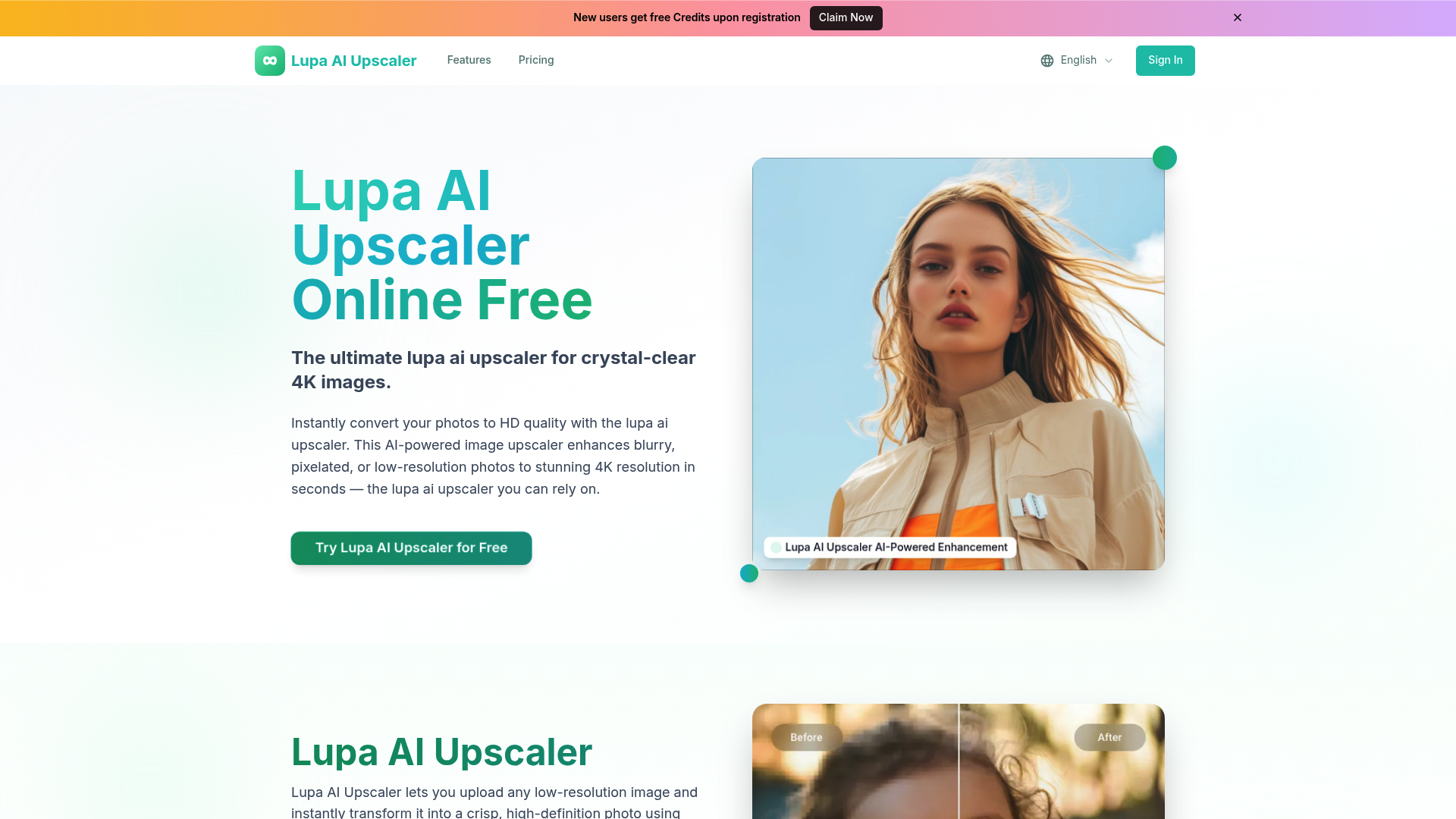What is Lupa AI and How Does It Work?
Lupa AI is an intelligent image enhancement platform that leverages deep learning technology to upscale photographs while preserving natural details and textures. Unlike traditional upscaling methods that simply stretch pixels, Lupa AI analyzes image content and intelligently reconstructs lost information, delivering sharp, high-definition results that maintain visual integrity.
The tool addresses common photography challenges including restoring old photos, enhancing social media images, preparing product photography for e-commerce, and creating print-ready materials. Whether you're dealing with vintage family portraits or modern digital content, Lupa AI provides professional-grade enhancement without requiring technical expertise.
Core Features and Use Cases
Lupa AI offers comprehensive image enhancement capabilities designed for diverse applications:
Smart Reconstruction Technology: The ai upscaler analyzes facial features, textures, and structural details to reconstruct missing information naturally. This makes it ideal for restoring cherished memories from old photographs or enhancing portraits for professional printing.
Commercial-Grade Processing: Businesses benefit from up to 4x resolution increases, making product images crisp and detailed for e-commerce platforms. The ai upscaler optimizes product shots with commercial-quality output suitable for marketing materials and high-resolution printing.
Instant HD Conversion: Convert photos to HD quality in seconds with vibrant color enhancement and lightning-fast processing. The platform supports universal formats including JPG, PNG, WEBP, JPEG, and BMP files up to 10MB.
Target Users: Lupa AI serves photographers seeking to enhance their portfolio, e-commerce sellers requiring product image optimization, graphic designers working on print materials, social media managers needing high-quality visuals, and individuals preserving family memories.
Key Advantages That Set Lupa AI Apart
Exceptional Speed and Efficiency: While many ai upscaler tools require lengthy processing times, Lupa AI delivers high-quality results in just 2 seconds per photo. Optimized pipelines ensure users remain productive without frustrating wait times.
Superior Detail Restoration: The platform's AI precisely restores textures, lines, and fine structures without over-sharpening or creating artificial-looking results. Edge refinement technology sharpens boundaries while maintaining natural realism—avoiding the pixelated or overly processed appearance common with inferior tools.
Flexible Upscaling Options: Users can choose from practical upscaling factors including 2x, 3x, and 4x magnification to match specific project requirements. This flexibility ensures consistent, high-quality output across different use cases.
Near-Lossless Quality: Deep learning models generate new pixels intelligently rather than simply interpolating existing ones. This AI-powered approach preserves visual integrity while dramatically increasing resolution, resulting in images that maintain photographic authenticity.
User-Friendly Interface: Lupa AI requires zero technical skills. The intuitive drag-and-drop interface allows anyone to enhance images instantly. No complicated settings or learning curve—just upload, process, and download.
Wide Format Compatibility: Seamless support for multiple image formats ensures smooth workflows across devices and platforms. Whether working with professional RAW conversions or social media content, Lupa AI handles diverse file types effortlessly.
Advanced Processing Modes: The platform includes specialized modes like Portrait enhancement for facial feature optimization and Ultra Clean processing for noise reduction—features particularly valuable for professional photographers and e-commerce teams.
Pricing Structure and Cost-Effectiveness
Lupa AI offers a transparent pricing model designed to accommodate different usage levels:
Free Option: New users can try Lupa AI's core upscaling capabilities at no cost, allowing them to experience the ai upscaler technology before committing to a paid plan.
Professional Plan ($4.9/month billed annually): Provides 2,400 credits per year (approximately 200 HD conversions monthly), Portrait mode, Ultra Clean AI upscaling, and priority email support. Ideal for photographers and designers with moderate enhancement needs.
Business Plan ($9.9/month billed annually): Includes 6,000 credits per year with batch processing capabilities and API access—perfect for e-commerce teams handling high volumes of product photography.
Enterprise Plan ($15.9/month billed annually): Offers 12,000 credits per year, advanced API access, and dedicated support for organizations with extensive image processing requirements.
All annual plans include 50% savings compared to monthly billing, making Lupa AI a cost-effective solution for professional image enhancement. The credit-based system provides flexibility, allowing users to allocate resources according to project demands.
Getting Started with Lupa AI
Beginning your image enhancement journey with Lupa AI is remarkably straightforward:
- Visit the Platform: Navigate to the Lupa AI website and access the upscaler interface
- Upload Your Image: Drag and drop your photo or click to browse files. The ai upscaler supports images up to 10MB in JPG, PNG, WEBP, and other common formats
- Automatic Processing: Lupa AI's advanced algorithms immediately analyze your image, enhance resolution, sharpen details, and reduce noise
- Download Results: Receive your crystal-clear 4K image instantly, ready for printing, social media sharing, or professional use
For users requiring advanced features like batch processing or API integration, explore the Business and Enterprise plans. The platform's help center provides comprehensive tutorials and documentation to maximize your results.
Frequently Asked Questions
How does Lupa AI differ from other upscaling tools? Lupa AI utilizes advanced deep learning models that intelligently reconstruct image details rather than simply enlarging pixels. This approach preserves natural textures and avoids the artificial appearance common with traditional upscaling methods.
What image formats does the platform support? The ai upscaler processes JPEG, JPG, PNG, WEBP, and BMP files up to 10MB, covering virtually all common photography and digital image formats.
How long does processing take? Lupa AI delivers enhanced images in approximately 2 seconds per photo, significantly faster than most competing solutions.
Will upscaling reduce image quality? No—Lupa AI's near-lossless technology actually improves quality by removing noise, enhancing details, and increasing resolution while maintaining photographic authenticity.
Are my photos stored on servers? Privacy policies vary by plan, but Lupa AI prioritizes user data security. Check the platform's privacy documentation for specific storage and deletion policies.
Can I use enhanced images commercially? Yes—Lupa AI produces commercial-grade output suitable for business use, product photography, marketing materials, and professional printing.
Why Choose Lupa AI for Image Enhancement
With over 100,000 users across 50+ countries, Lupa AI has established itself as a trusted solution for AI-powered photo enhancement. The platform combines cutting-edge technology with user-friendly design, delivering professional results without requiring specialized skills or expensive software.
Whether you're restoring precious memories, optimizing product listings, or preparing images for print, Lupa AI provides the quality, speed, and reliability professionals demand. The ai upscaler's intelligent processing ensures every enhancement maintains natural realism while dramatically improving clarity and detail.
Transform your low-resolution images into stunning 4K masterpieces with Lupa AI—where advanced artificial intelligence meets effortless usability.