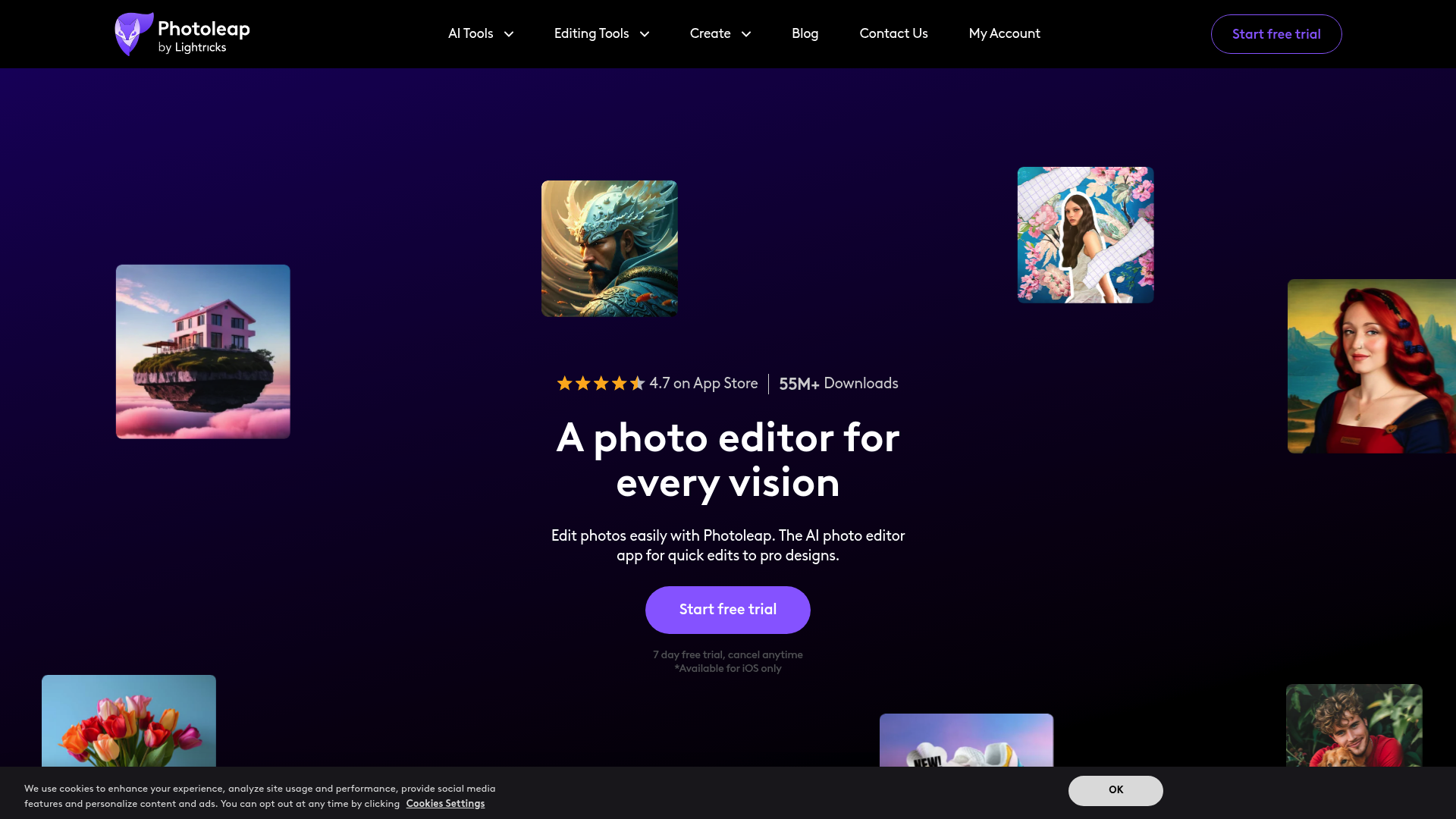Introduction to Photoleap Website
Photoleap is a mobile application that combines photo editing and AI creation. It not only provides rich editing tools but also utilizes advanced artificial intelligence technology, allowing users to easily achieve professional-level photo processing. Whether for daily photography or artistic creation, Photoleap can meet your needs.
Main Features of Photoleap Website
1. AI Editing Tools
Photoleap's AI editing tools are one of its highlights. Features such as AI photo enhancement, AI avatar generator, and AI tattoo generator give users more creative space when editing photos. These tools are easy to operate and produce significant effects, greatly enhancing the artistic feel of photos.
2. Photo Editing Tools
Photoleap offers comprehensive editing tools, including removing objects from photos, merging photos, removing backgrounds, cropping images, adding borders, photo collages, blurring photos, filters and effects, animated photos, adding text, and more. These features meet users' editing needs from basic to advanced levels.
3. Creative Production
Photoleap is not just a photo editor, but also a creative production platform. Users can easily create personal avatars, holiday cards, YouTube thumbnails, and more, adding more fun to life.
4. Text to Image
Photoleap's text-to-image feature allows users to simply input descriptive text, and AI can generate corresponding images in a short time, instantly transforming ideas into artistic works.
5. Animate Any Photo
With Photoleap, users can transform static photos into dynamic GIFs or videos, making photos more interesting and attractive.
6. Integration of Motionleap Features
The Photoleap editor integrates professional features from Motionleap, such as merging, double exposure, layers, and quick filters, providing users with more creative possibilities.
Frequently Asked Questions about Photoleap Website
1. How to use Photoleap to edit photos?
After downloading the Photoleap app, open the app, select the photo you want to edit, and you can use various editing tools for creation.
2. Does Photoleap support batch editing?
Currently, Photoleap does not support batch editing, but users can process photos one by one to achieve personalized editing.
3. Is Photoleap free?
Photoleap offers some free features, but certain advanced features require a paid subscription.
4. How to save edited photos?
After editing is complete, click the save button, and the photo will be saved to your phone's gallery.
Summary
With its powerful AI editing tools, comprehensive photo editing features, creative production platform, and integrated Motionleap functionality, Photoleap has become a leader in the field of mobile photo editing. It not only allows users to easily achieve professional-level photo processing but also inspires users' creative potential. Whether you're a photography novice or a professional photographer, Photoleap is an app worth trying.