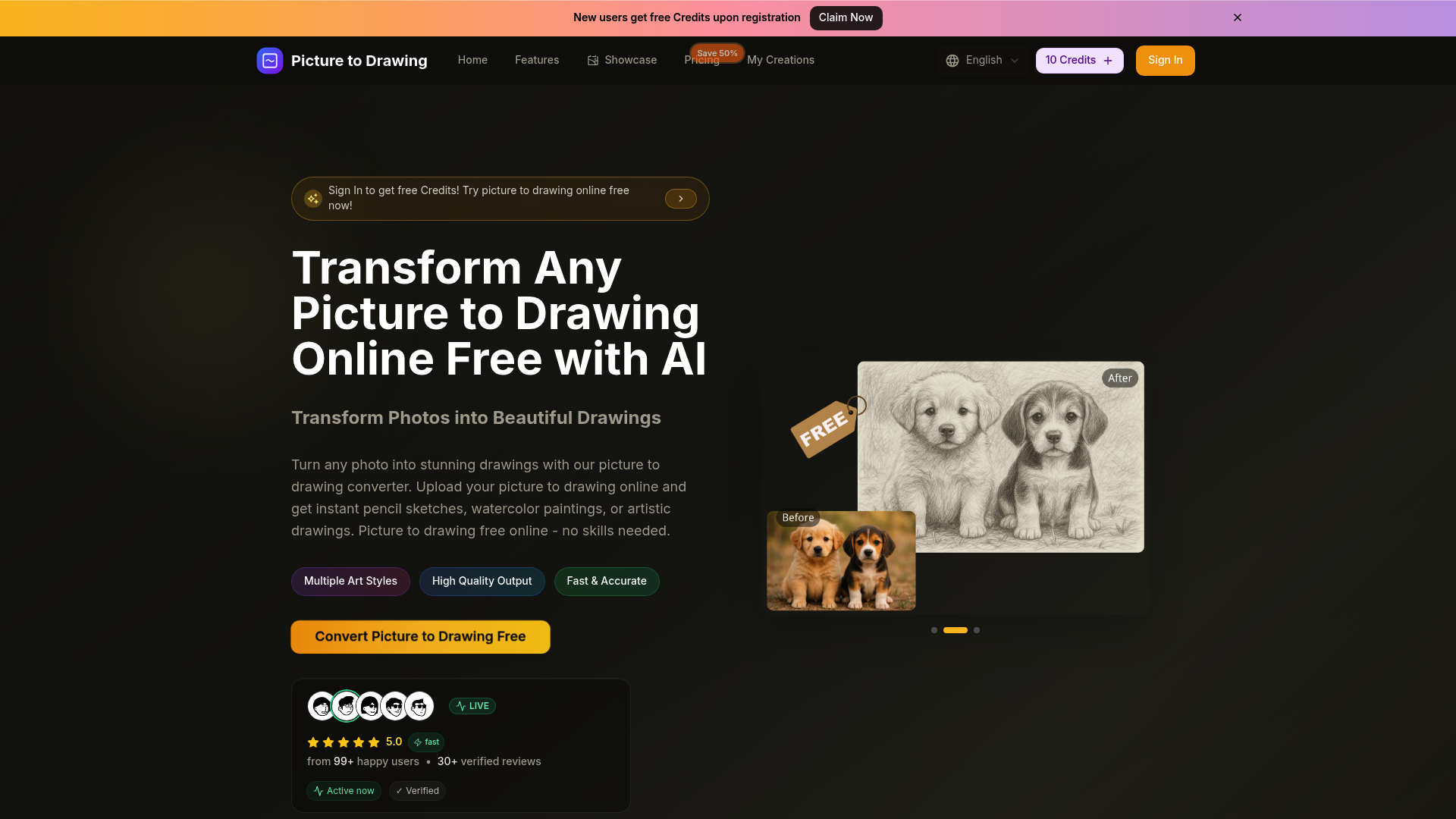Convert photos into artistic pencil sketches, watercolor paintings, or charcoal drawings instantly with Picture to Drawing. Enjoy fast, high-quality, and customizable results that require no design skills. Perfect for artists, designers, photographers, and anyone who loves creative visuals.
What Is Picture to Drawing?
Picture to Drawing is an AI-driven online tool that transforms your photos into beautiful hand-drawn-style artwork. Whether you want a pencil sketch, watercolor painting, or line art, this tool makes it easy to create professional-quality drawings in seconds. Users simply upload a photo, choose a style, and download the finished drawing instantly — no technical skills required.
This AI art converter empowers anyone to bring out the artistic essence of their images with one click. From portraits to landscapes, Picture to Drawing provides the flexibility and quality of a real artist at a fraction of the time.
Core Features and Use Cases of Picture to Drawing
Transform Any Photo Instantly
With Picture to Drawing, you can transform portraits, landscapes, or still-life photos into elegant drawings with authentic textures and details. The tool intelligently analyzes the photo’s lines, shades, and tones to produce realistic art styles.
Common Use Cases
- Personal Art Projects: Turn family photos, selfies, or pet pictures into artistic pencil sketches or watercolor paintings.
- Social Media Creators: Produce unique artwork for Instagram, Pinterest, and branding visuals.
- Designers and Professionals: Generate architectural line drawings or charcoal sketches for presentations and portfolios.
Example: A photographer can use Picture to Drawing to create stylized sketches of nature scenes for exhibition prints. Similarly, a social media influencer can transform everyday selfies into hand-drawn-style posts to stand out.
Who Uses Picture to Drawing
- Artists and illustrators
- Graphic designers
- Social media content creators
- Educators and marketers
- Anyone who loves transforming photos into art
Advantages and Unique Value of Picture to Drawing
⚡ Speed and Accuracy
Picture to Drawing converts photos into high-quality sketches in under 10 seconds. Its AI-powered engine ensures precision and consistency, producing results that rival professional digital artists.
🎨 Artistic Quality
Every Picture to Drawing output maintains fine detail, realistic shading, and balanced contrast. From soft watercolor tones to bold charcoal effects, users get studio-grade visuals instantly.
💡 User-Friendly Experience
No artistic experience? No problem. The clean, intuitive interface makes it simple: upload → choose style → download. It’s truly a one-click art generator.
🌍 Multiple Art Styles
Choose from a range of artistic styles such as Pencil Sketch, Line Art, Watercolor Painting, Charcoal Drawing, and Architectural Outline — giving you endless creative freedom.
💰 Cost Efficiency and Free Credits
Unlike most design software, Picture to Drawing offers free trial credits for new users. You can convert photos to drawings online for free and upgrade only if you need more volume.
🔧 Technical Excellence
Built on advanced AI image processing technology, Picture to Drawing uses deep learning to analyze contours, shadows, and tones, creating authentic drawings with artistic realism.
🌟 Professional Results
The tool produces high-resolution, print-ready outputs suitable for wall art, marketing materials, or digital portfolios.
Pricing and Plans of Picture to Drawing
Picture to Drawing follows a flexible Freemium model with multiple subscription options:
- Free Plan: Includes 10 free credits for first-time users. Try different styles without registration.
- Basic Plan: $9.9/month (billed annually). Perfect for hobbyists and beginners with 12,000 yearly credits.
- Professional Plan: $23.9/month (billed annually). Designed for creators with 30,000 yearly credits and commercial use rights.
- Enterprise Plan: $63.9/month (billed annually). Best for teams needing 120,000 credits and unlimited AI image generation.
Each conversion costs a small number of credits, and all plans include access to the full range of artistic styles, high-resolution downloads, and permanent image history.
How to Start Using Picture to Drawing
Getting started with Picture to Drawing is effortless:
- Visit the Website: Go to the official site.
- Upload a Photo: Drag and drop or browse your image file (JPG, PNG, WEBP, HEIC supported).
- Choose a Drawing Style: Select from pencil sketch, watercolor, line art, or charcoal.
- Convert & Download: Click “Convert” and get your drawing in seconds.
No installation or signup is required. Within moments, you’ll have a professional-quality drawing ready to share or print.
Why Choose Picture to Drawing Over Other Tools?
Unlike generic AI art converters, Picture to Drawing focuses solely on the art of sketch transformation. Its combination of speed, precision, and artistic diversity makes it a top choice for creators who want instant yet refined results.
- Realistic pencil and ink effects
- Fast online processing
- Multiple styles in one platform
- High-resolution downloads
- Free credits and affordable upgrades
It’s an ideal choice for anyone looking to generate artwork that feels both digital and hand-crafted.
Frequently Asked Questions (FAQ)
1. What is Picture to Drawing? It’s an AI-based converter that turns any photo into artistic drawings, including pencil sketches, watercolor paintings, and line art styles.
2. Is Picture to Drawing free? Yes, new users receive 10 free credits to try Picture to Drawing. You can create drawings for free without registration.
3. How long does it take to convert a picture? Most conversions take less than 10 seconds, depending on image size and style.
4. Which image formats are supported? The tool supports JPG, PNG, WEBP, and HEIC formats.
5. Can I use the drawings commercially? Yes, all paid plans include commercial use rights, perfect for designers and professionals.
Final Thoughts
Picture to Drawing stands out as one of the most accessible and powerful AI art tools online. Its speed, artistic accuracy, and user-friendly interface make it perfect for anyone — from casual users to creative professionals.
Transform your photos into elegant sketches, colorful paintings, or modern line drawings with Picture to Drawing today — where creativity meets AI precision.