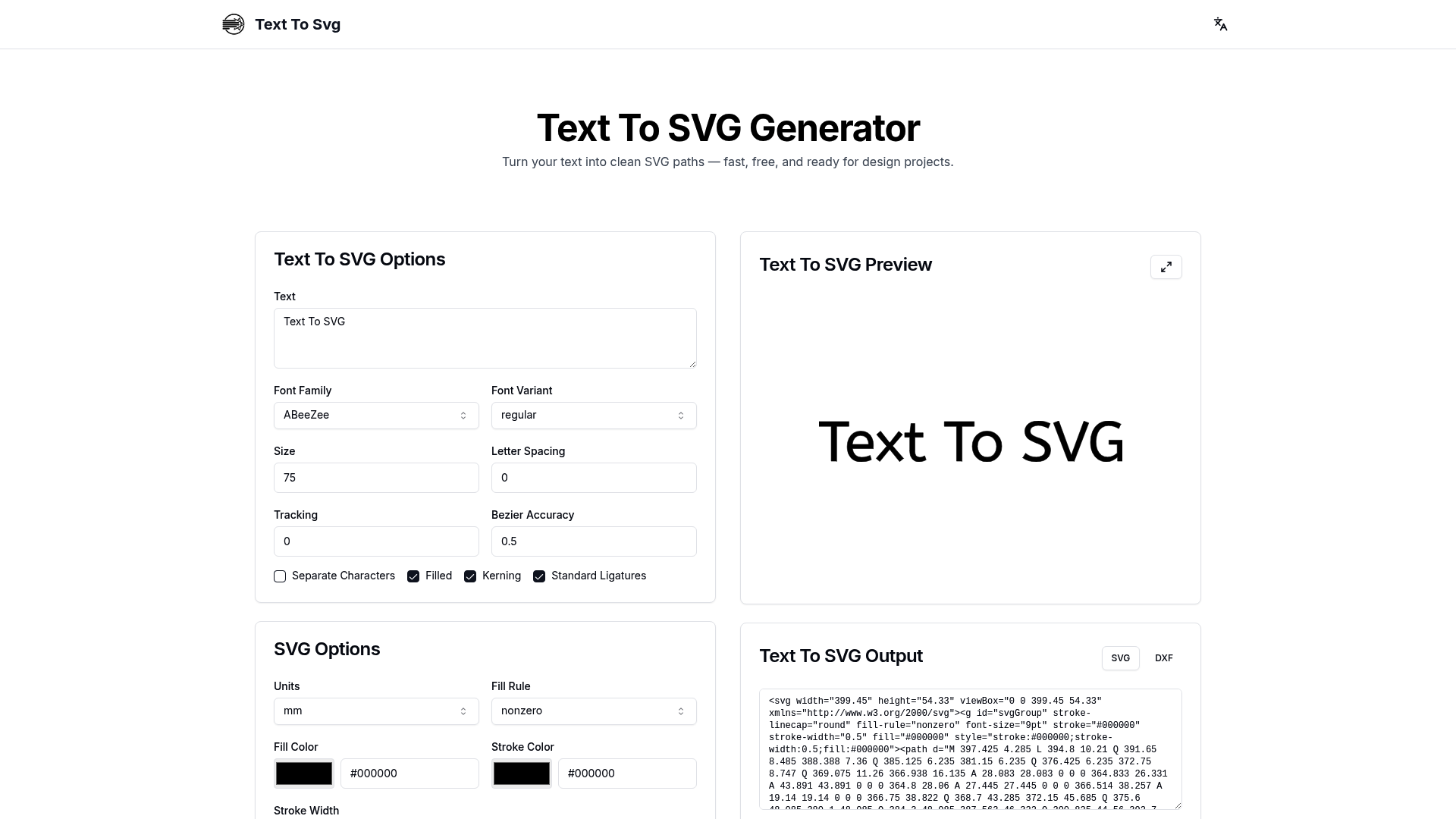What is Text To SVG and Why Designers Love It
Text To SVG is a powerful online text to vector converter that transforms typography into clean, scalable vector paths using Google Fonts. Whether you're creating logo wordmarks, preparing files for laser cutting, or generating web-ready graphics, Text To SVG delivers precise bezier curves and editable paths that work seamlessly across design and fabrication workflows.
The tool serves graphic designers, web developers, fabricators, and CAD professionals who need reliable text-to-vector conversion. Instead of manually tracing letters or dealing with font licensing complications, users can generate clean SVG code or DXF files in seconds. A marketing designer might use Text To SVG to create brand wordmarks with exact font curves, while a maker could export DXF files for laser engraving custom signage.
Key Features That Make Text To SVG Stand Out
Real-Time Vector Preview
Text To SVG renders your typography as vector paths instantly. As you adjust font families, tracking, or bezier accuracy, the preview updates in real-time using an optimized shaping and path engine. This immediate feedback loop accelerates design iterations significantly.
Comprehensive Typography Controls
Unlike basic text converters, Text To SVG offers professional-grade controls including kerning adjustments, standard ligatures, letter spacing (tracking), character separation options, and customizable bezier accuracy. You can fine-tune fill rules, stroke widths, and even enable non-scaling strokes for consistent line weights at any scale.
Dual Export Formats
Export your text as SVG for web and design applications, or choose DXF for fabrication workflows. Text To SVG generates clean geometry that imports reliably into Figma, Adobe Illustrator, Sketch, Affinity Designer, AutoCAD, and laser cutting software without conversion errors.
Google Fonts Integration
Access thousands of font families and variants directly within Text To SVG without manual installation. Browse professional typefaces, apply them instantly, and convert text to vector paths while respecting font licensing for rendered output.
Why Text To SVG Outperforms Alternative Solutions
Speed and Efficiency
Text To SVG processes conversions instantly in your browser with no server round-trips. Most text-to-vector services require uploads, processing queues, or account verification. Text To SVG eliminates these bottlenecks entirely.
Complete Privacy Protection
Everything runs locally in your browser. Your text content, font selections, and generated files never leave your device. There are no uploads, no data collection, and no tracking pixels—ensuring complete confidentiality for client work and proprietary designs.
Professional Output Quality
The tool generates optimized SVG code with precise path commands and accurate bezier curves. Output files maintain mathematical precision suitable for both screen display and physical fabrication, avoiding the path simplification issues common in budget converters.
Zero Cost Barrier
Text To SVG offers unlimited conversions without paywalls, trial limits, or watermarks. While competing services charge subscription fees or restrict exports, Text To SVG provides professional-grade functionality completely free.
Superior User Experience
The interface presents all typography controls and export options in a single, organized panel. You can adjust parameters, preview results, and download files without navigating multiple screens or dealing with confusing workflows.
Production-Ready Technical Implementation
Text To SVG uses advanced font shaping algorithms and generates standards-compliant SVG with proper fill rules and stroke definitions. The exported code works consistently across modern browsers, design tools, and fabrication software without manual cleanup.
Text To SVG Pricing: Completely Free Forever
Text To SVG is entirely free with no registration required, no usage limits, and no premium tiers. All features—including Google Fonts access, typography controls, SVG/DXF export, and unlimited conversions—are available to every user without cost.
There are no hidden charges, no watermarks on exports, and no restrictions on commercial use of your generated files. The tool operates as a public utility for designers and makers, funded independently without extracting value through paywalls or data collection.
How to Start Using Text To SVG
Step 1: Enter Your Text
Visit the Text To SVG website and type or paste your desired text into the input field. Your text appears immediately in the preview area.
Step 2: Customize Typography
Select a Google Font family and variant from the dropdown menu. Adjust size, letter spacing (tracking), kerning, and ligature settings to match your design requirements. Enable character separation if you need individual letter paths.
Step 3: Configure Vector Output
Choose your preferred units (px, em, mm, or in), set fill and stroke colors, adjust bezier accuracy for curve precision, and select fill rules based on your target application.
Step 4: Export Your Files
Click "Copy to clipboard" for immediate SVG code access, or use "Download SVG" or "Download DXF" buttons to save files for design software or fabrication equipment.
For advanced workflows, explore the non-scaling stroke option for consistent line weights, or adjust bezier accuracy to balance file size against curve smoothness.
Common Questions About Text To SVG
Can I use Text To SVG for commercial projects?
Yes. Files you generate with Text To SVG are yours to use commercially. However, verify the specific Google Font license you choose—most use the SIL Open Font License (OFL) which permits commercial use of rendered text.
What's the difference between SVG and DXF exports?
Use SVG for web development, graphic design software (Figma, Illustrator, Sketch), and scalable web graphics. Choose DXF for laser cutting, CNC machining, engraving, and CAD applications that expect DXF geometry formats.
Does Text To SVG support kerning and ligatures?
Yes. Text To SVG implements both kerning (adjusting space between specific letter pairs) and standard ligatures (connected letter combinations like "fi" or "fl") for professional typography.
How accurate are the vector paths?
Text To SVG converts font glyphs to bezier curves with adjustable accuracy. Higher bezier accuracy settings produce smoother curves with more control points, while lower settings generate simpler paths with smaller file sizes.
Can I import Text To SVG files into design software?
Absolutely. Text To SVG generates standards-compliant vector files that import cleanly into Figma, Adobe Illustrator, Sketch, Affinity Designer, Inkscape, and other SVG-compatible applications without conversion errors.
Is my text data secure when using Text To SVG?
Completely secure. Text To SVG runs entirely in your browser with no server uploads, no cloud storage, and no data transmission. Your text and generated files remain exclusively on your device.
Text To SVG delivers professional text-to-vector conversion with the accessibility and convenience modern designers demand—no compromises, no costs, no complications.