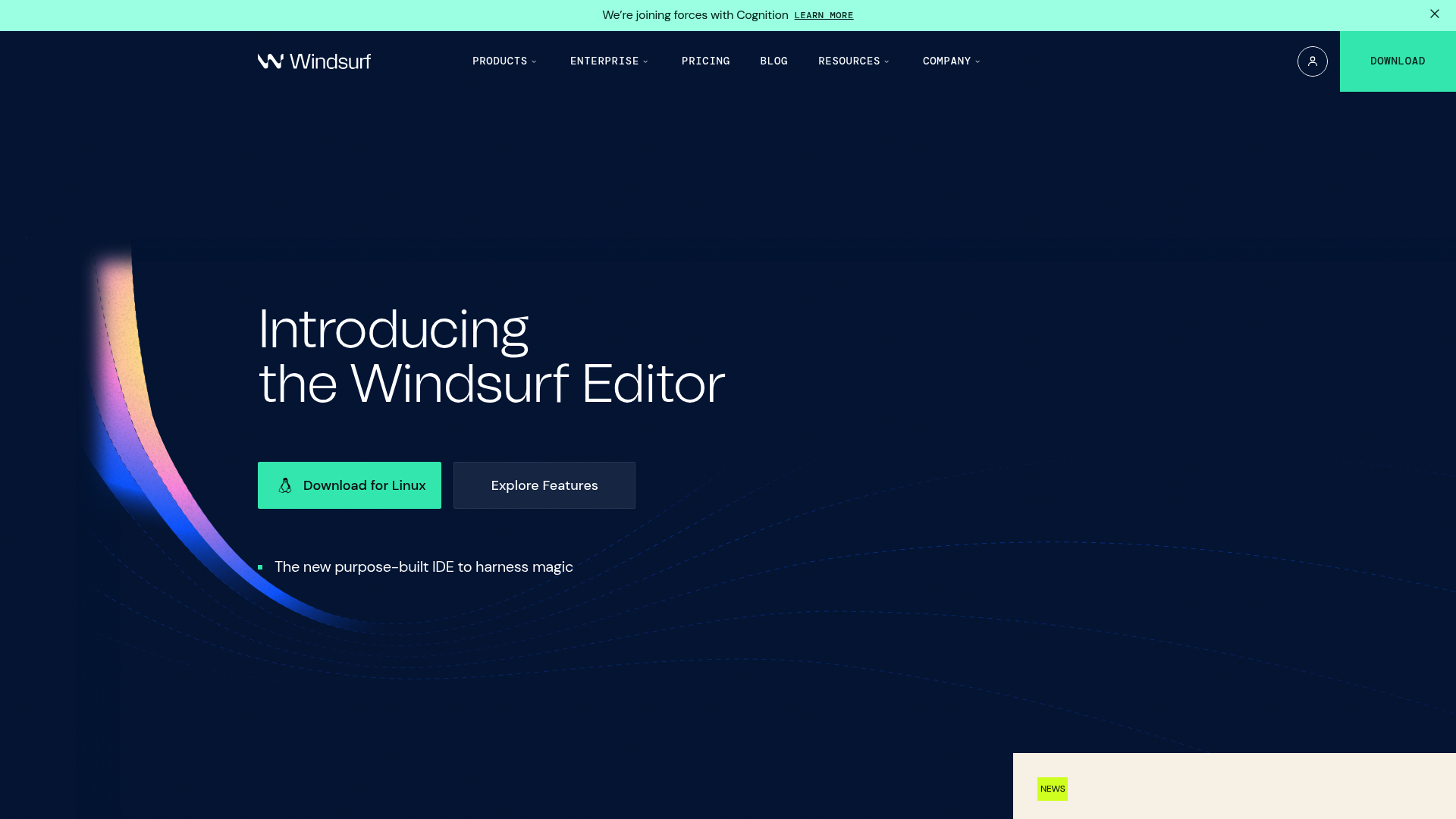Windsurf編輯器是首個由AI智能體驅動的集成開發環境,讓開發者始終保持編程流暢狀態,徹底革新了開發者編寫、調試和發布代碼的方式。這款強大的AI編程助手將先進的自動化技術與直觀設計相結合,為各技能水平的程序員創造無縫的開發體驗。
核心功能與使用場景
Windsurf的Cascade功能將深度代碼庫理解、高級工具和對用戶操作的實時感知結合成一個強大、無縫且協作的工作流程。該平台在處理復雜代碼庫方面表現出色,讓開發者專注於創造性問題解決,而非繁瑣任務。
主要使用場景:
- 全棧Web開發:在AI輔助下從前端到後端構建完整應用程序
- 代碼重構與優化:自動改進代碼質量和性能
- 錯誤檢測和修復:增強的自動化錯誤修復功能,主動識別並解決問題
- API集成和測試:簡化外部服務連接和功能測試流程
目標用戶群體:
- 尋求提升生產力的專業軟件開發者
- 快速構建MVP的創業團隊
- 從事個人項目的獨立開發者
- 需要協作編程環境的技術團隊
核心功能包括Cascade、Supercomplete、命令模式和工作流,專注於基於智能體的編程,使其成為現代開發工作流程的重要工具。
Windsurf的優勢與獨特價值
速度與性能: 相比競爭對手的AI編程工具,Windsurf提供增強功能和更快性能,確保開發者保持流暢狀態而不受干擾。
先進AI集成: Windsurf編輯器結合了copilot和智能體系統的優勢,幫助用戶更快交付產品,利用更好的上下文理解提供更優建議。這種雙重方法既提供即時自動完成輔助,又具備全面的代碼生成能力。
卓越用戶體驗: Windsurf界面使用起來更加簡單直觀,特別是對編程初學者而言,其無縫終端集成在可用性方面超越了許多競爭對手。
全面工具集:
- 無限快速AI自動完成建議,實現無縫編程
- 編輯器內AI聊天功能,無嚴格使用限制
- AI驅動的命令指令,提供直觀工作流
- 跨平台兼容(Mac、Windows、Linux)
技術創新: Cascade作為一個能編碼、修復並提前思考10步的智能體,通過理解用戶意圖和處理復雜代碼庫來保持開發流暢性。
定價結構與使用成本
Windsurf采用免費增值模式,提供多個定價層級以滿足不同用戶需求:
免費計劃: 免費計劃讓用戶無需財務承諾即可試用,提供每月5個提示積分、Windsurf Tab無限使用、應用預覽功能以及兩周專業版試用。此計劃非常適合愛好者和探索AI輔助編程的開發者。
付費計劃: 定價結構包括適合獨立開發者構建MVP的入門計劃、為需要全棧生成和部署的創業公司和技術團隊設計的專業計劃,以及提供高級安全、擴展和支持定制解決方案的企業計劃。
Windsurf起價0元永久使用,並為用戶提供免費試用,使其對各階段職業生涯的開發者都具有可及性。公司最近"全面降價",為用戶提供"大幅節省",展現了對提供經濟實惠AI驅動開發工具的承諾。
該平台對高級功能采用按提示付費模式,允許用戶僅為實際使用付費,而非承諾昂貴的月度訂閱。
如何開始使用Windsurf AI編程工具
開始使用Windsurf非常簡單,只需最少設置:
- 訪問官方網站:前往windsurf.com訪問下載頁面
- 下載編輯器:Windsurf編輯器現已在Mac、Windows和Linux平台可用
- 創建賬戶:注冊免費賬戶以訪問AI功能和雲同步
- 熟悉界面:了解Cascade智能體和集成終端
- 開始首個項目:使用AI聊天功能生成樣板代碼或導入現有項目
對於高級用戶,可探索豐富的文檔和社區資源以最大化生產力提升。該平台直觀的設計意味著即使沒有AI編程工具的先前經驗,您也可以立即從AI輔助中受益。
Windsurf常見問題
Windsurf是否完全免費? Windsurf提供包含核心功能的慷慨免費計劃,但高級AI功能需要通過按提示付費模式購買付費積分。
Windsurf與Cursor相比如何? 相比Cursor AI,Windsurf在定價、增強功能、性能速度、上下文理解和自動錯誤修復方面具有關鍵優勢。
Windsurf支持哪些編程語言? Windsurf通過其全面的AI模型支持所有主流編程語言,包括Python、JavaScript、Java、Go、TypeScript等。
我可以將Windsurf用於團隊協作嗎? 是的,Windsurf既為獨立開發者設計,也支持協作團隊環境,具備支持共享代碼庫和團隊工作流的功能。
Windsurf能否離線工作? 雖然基本編輯可以離線進行,但AI功能需要互聯網連接以訪問基於雲的語言模型和處理能力。
使用Windsurf時我的代碼是否安全? 企業計劃包含高級安全功能,平台遵循行業標准安全實踐來保護用戶代碼和數據。
Windsurf與傳統IDE有何不同? Windsurf讓任何人都能與AI進行緊密協作,將傳統編程體驗轉變為人類創造力與AI效率之間的互動合作關系。